
Let’s make your car even smarter. Take a look at their next-level dash cam to upgrade your car. I recently installed the new A810 in my car, and after some time with it, I’m ready to share my thoughts. This is an upgrade from the A800S that we covered in my last video, and the overall build is really similar.
A Quick Recap
The A810 is a sleek little dash unit with an adjustable camera housing shaped like a wedge. It has a mounting plate that attaches to your windshield, making it easy to stick or remove the camera without much hassle. The A810 is powered through a USB cable that can be connected to your car’s accessory port or directly to your car’s fuse box using their optional fuse kit.
Dual Recording Feature

One of the standout features is its dual recording capability. You can set up an internal camera to keep an eye on your passengers, or you can point a separate camera to monitor the traffic behind you.
Key Features:
- 4K Resolution for front and rear cameras
- Micro SD Card storage
- Four-button arrangement for easy control while driving
- Internal sensors to auto-record emergency clips
Upgrades from the A800S
I’m really happy to see that 70mai has moved to a USB-C connector for power. There are still many devices out there using micro USB, but adopting USB-C is a step in the right direction. However, this change broke some of the aesthetic of the older model where the power and second video cable were right-angled and neatly stacked together. Now, the A810’s cable sticks straight out.

Installation
The installation for the A810 is nearly identical to the A800S. You tuck the cables around the seams inside your car trim. The camera kit includes all the necessary cables and accessories to get you started. Even if you’re taking your time, the whole setup process shouldn’t take more than an hour.
- Tools Needed: Cable tucking tools, micro SD card, optional fuse kit
- Total Installation Time: Approximately 1 hour
What’s New Inside?
While the A810 looks almost identical to the A800S, the major upgrades are on the inside. The biggest upgrade is the new camera sensor. It uses a larger sensor which, despite the same resolution, offers better light absorption.
Benefits of the New Sensor:
- Improved image quality
- Better dynamic range
- Enhanced clarity, especially for details like license plate numbers
Interestingly, the image sensor in this dash cam is larger than the main camera sensor on my $1800 Pixel Fold. This upgrade aligns dash cams with the evolution of phone cameras that started using larger sensors for better image quality. The A810 also improves HDR processing and includes advanced low-light processing.

Enhanced Internal Features
The A810 has lower power consumption by roughly 30% compared to its predecessor, thanks to better image processing. The AI features, like My Color Vivid Plus, help balance out exposure, improve color accuracy, and enhance clarity around license plates.
Main Camera Unit Upgrades:
- Improved Image Processing: Badged My Color Vivid Plus
- Enhanced Night Vision: With Night Owl Vision Tech
- AI Tuning: For license plate clarity
- HDR Rear Camera: RC12 for better video quality
> "The A810’s new sensor offers improved clarity for those fine details like the numbers and letters on license plates." - Some Gadget GuyGuardian Mode Upgrade
Guardian Mode now tracks movement around the car and pairs this with the G-sensor in the unit. The camera can record movement before the G-sensor detects an impact, providing additional security when your car is parked.
Advanced Driver Assistance:
- Vehicle ahead motion detected alerts
- Lane guidance
- Trip tracking with built-in GPS
- Easy access to clips via a smartphone app
Data Transfer Tips
Transferring 4K video files over Wi-Fi is something you'd only want to do if you have no other options. For quicker transfers, it's faster and easier to pull the memory card and read directly from it.Solid Mini Brain for Your Car
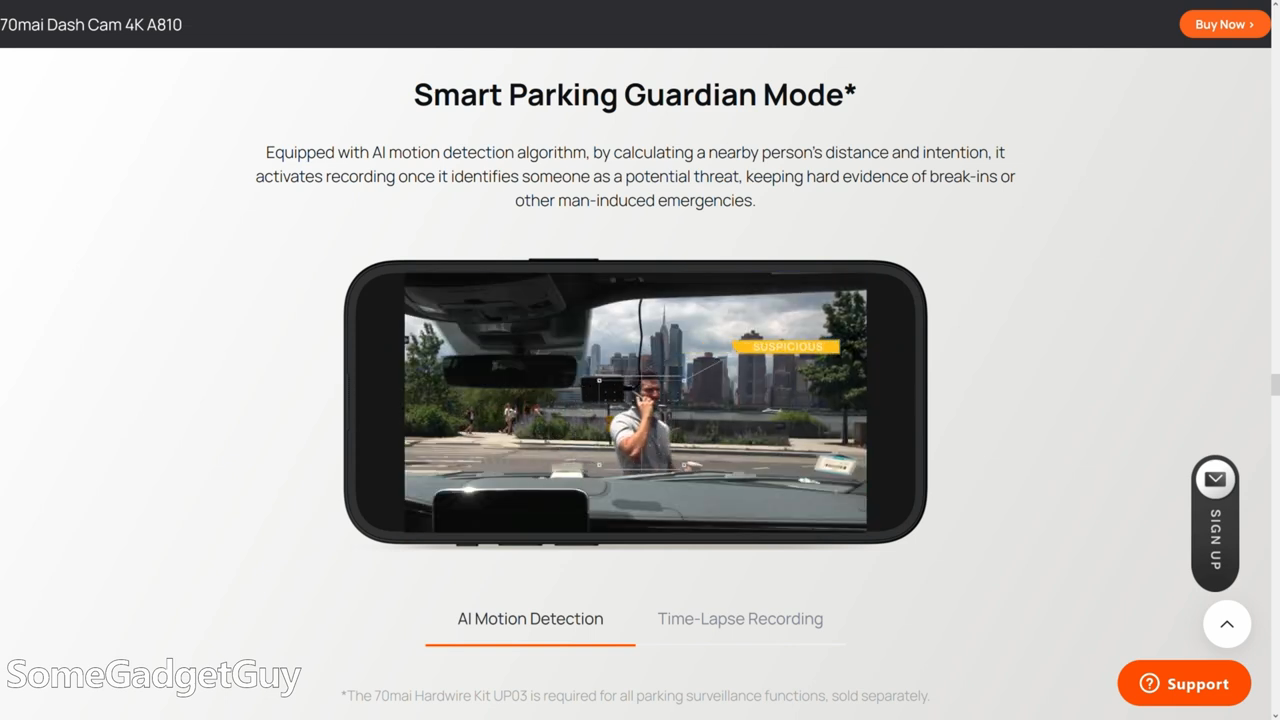
Despite how frustrating it can be to see how traditional car manufacturers approach tech integration, the A810 dash cam stands out. Very few new cars come with built-in advanced dash cams, so adding one like the A810 is a wise investment.
Insurance Benefits
Investing in a dash cam can sometimes help lower your car insurance premiums. While I haven’t noticed any significant breaks here in California, it’s worth checking with your local area for potential discounts. Devices that improve car safety and provide valuable traffic incident information should be recognized by insurance providers.
Different Options for Different Needs
From my last video to this road test, it’s cool to see there’s a spectrum of solid dash cam options at different price tiers.
Product Tiers:
- Dash Cam Pro Plus: Offers better-than-HD quality at a reasonable price
- A800S: For those needing 4K video resolution
- A810: The new top offering with a larger sensor and fun AI features

Conclusion
The 70mai A810 dash cam is a significant upgrade from the A800S, featuring dual recording, improved image quality, advanced HDR processing, and enhanced night vision. Installation is simple, and the move to USB-C and added AI features like My Color Vivid Plus and Night Owl Vision Tech elevate its functionality. With improved Guardian Mode and built-in GPS, the A810 offers robust security and recording capabilities, making it a worthwhile investment for any car owner.
FAQs
Q: Can the A810 be used with the older micro USB setup?
A: No, the A810 uses a USB-C connector, so you would need to update the cabling.
Q: Does the A810 provide night vision capabilities?
A: Yes, it includes advanced low-light processing and Night Owl Vision tech for clear night-time recording.
Q: Is the installation process difficult for someone new?
A: Not at all. Even if you take your time, the total installation should be around an hour.
Q: Can I use the dual camera setup for both front and rear views?
A: Yes, you can set up one camera for the front view and another for the rear view or to monitor passengers.

